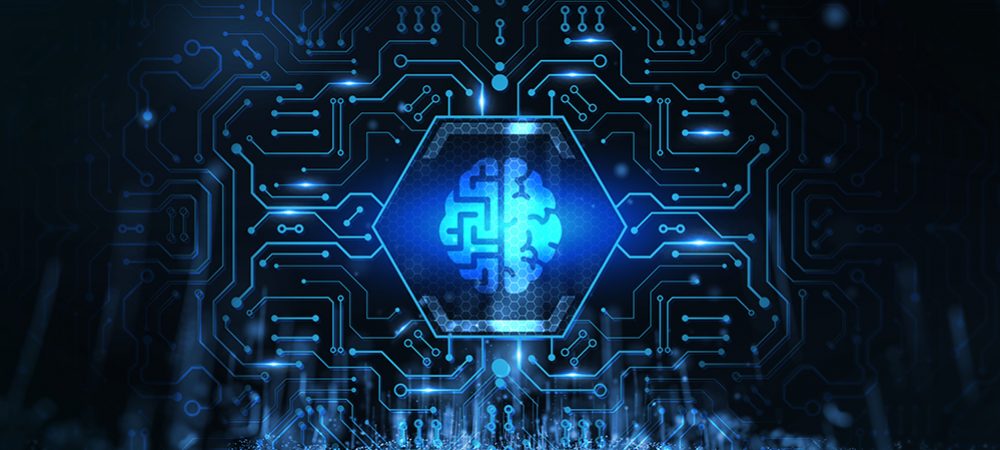The Low-Field Imaging Laboratory at Harvard Medical School has protected its entire environment with Retrospect.
The Low-Field Imaging Laboratory at Harvard Medical School is on the forefront of reducing the cost of medical imaging using Machine Learning.
Magnetic resonance imaging (MRI) is the gold standard of biomedical imaging, enabling doctors to understand structures and processes within the body that were not possible decades ago, but MRI scanners today still require large superconducting magnets for high-resolution imaging.
At the lab, new applications of supervised learning enable it to reduce the costs of MRI machines by several orders of magnitude, enabling more affordable high-resolution imaging with reduced size at new point-of care locations. Machine Learning requires huge quantities of data to analyze and extract relevant models. The lab must manage 80 TB of data as well as the protection of 20 laptops, desktops and servers in different parts of the building.
Heterogeneous environment
The lab uses Retrospect Backup Single Server Unlimited to protect its entire environment. With Retrospect, the lab can protect its large servers, various desktop machines, roaming laptops and NAS storage from a Mac Mini.
Matthew Rosen, Director of Low-Field Imaging Laboratory in MGH Martinos Center, Harvard Medical School, uses ProactiveAI to ensure laptops are backed up whenever they are available, Rosen uses ProactiveAI. “It’s great for that. It works super well,” he said.

ProactiveAI will optimize the backup window for the entire environment using Machine Learning, prioritizing backup sources based on their prior performance.
Administrators can simply set a window of time – all day or 8am to 5pm – to proactively back up sources, and Retrospect will rank the list of sources based on availability and previous backup times. With ProactiveAI and execution units, administrators can fully utilize their computer and network resources without attempting to back up every available computer.
“People always ask what I use for backup. I tell them Retrospect. It’s pretty sweet in terms of its physical footprint,” said Rosen. “Mac users use Time Machine, but if they have a lab, that’s like the wild west.”
Using a business-grade backup product enables Rosen to ensure all of his machines and data are completely protected at an affordable price point for the lab’s budget.
Huge volumes for Machine Learning
With the push into Machine Learning, the lab needs to cope with an ever-growing volume of data. They currently protect 80 TB of data with Retrospect.
“I’m a physicist, not an IT person. Retrospect just works really well,” said Rosen.
Retrospect integrates seamlessly with all major destination types, including local disk, NAS devices, tape libraries and over 20 cloud storage providers like Amazon S3, Google Cloud Storage and Dropbox.
Customers can transfer backups between their destinations without touching the original computer, off-loading complex backup strategies for their primary volumes and with selectors, they can isolate specific file types or modified files to further reduce their storage while protecting the most critical files.
NAS devices are a great, affordable solution for large, on-premise storage. The Low-Field Imaging Laboratory utilizes Synology RAID devices for its backup destination. Retrospect is compatible with any NAS device that supports SMB or AFP.
Easy restoring
Restoring data is easy. Rosen adds: “Someone deletes a file. I recover it. Once, a scientist accidentally deleted all of their data. We restored it with Retrospect.”
Retrospect makes it easy to protect data and also to restore it when it’s needed.
However, when issues do arise, Retrospect Support is a phone call away.
“Retrospect has always been very responsive,” said Rosen. “Any number of problems can come up with hardware, and being able to depend on a knowledgeable, responsive support team is critical to any data protection strategy.”